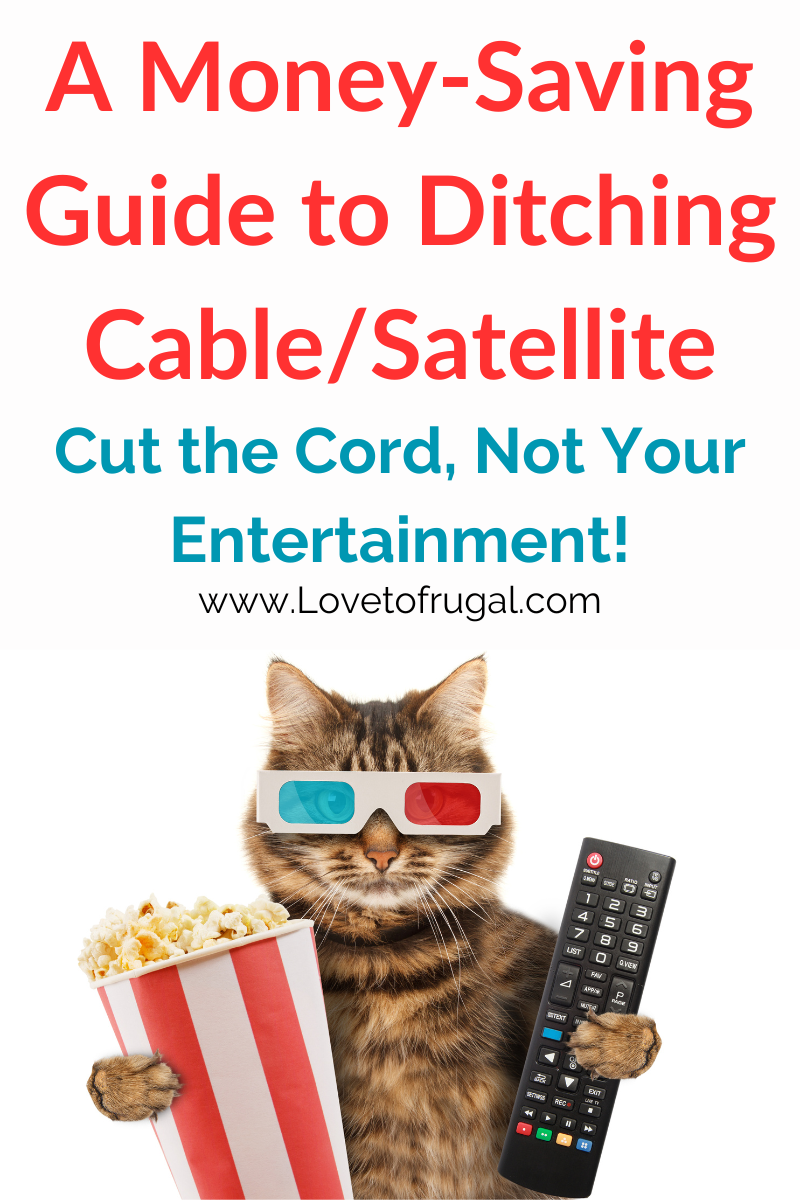How To Ditch Cable For Good And Save Money
In today’s digital age, cable television has become less essential as more affordable and flexible options have emerged. When you finally decide to ditch cable, you’ll not only save a significant amount of money but you’ll also have so much more control over your entertainment choices.
How & why we wanted to ditch cable to save money
When we finally decided to pull the trigger and ditch cable/satellite, we had no regrets. When we initially signed up for DirectTV, they were offering a promotional rate that was pretty reasonable, at the time. Unfortunately, that rate was only good for one year. (Sound familiar?) So, at the end of that year, my husband called them and told them we were going to cancel.
Well, lo and behold, the gave us another promotional rate that was even better than the first one. We decided to go one more year because it really was a deal we couldn’t pass up. Then, at the end of that year, he called again because the bill was literally going to double. And, what do you know! They refused to come down off the price, which was actually a good thing! It made it so much easier for us to cancel for good!
What we noticed over the last year before canceling was that we weren’t watching much on DirectTV. There may have been 2-3 channels that we watched…hardly worth the $130+ of what we’d be paying had we stayed.
So, long story short, we ditched satellite, bought a good antenna and started using streaming services that were already available on our SmartTV. We also had a couple of TV’s that weren’t SmartTVs so we purchased Amazon Firesticks for those. Now, we actually have MORE options available than we did with satellite/cable without the cost!
*This post may contain affiliate links, which means that if you buy a suggested product, I will earn a small commission, at no extra cost to you. For more information, see my disclosure page.
A comprehensive guide on How to ditch cable and save money
This is why I decided to write this blog post. I wanted to provide you with a comprehensive guide on how to ditch cable and save money while still enjoying a wide range of entertainment options. Read on to find out what your options are.
Evaluate Your Viewing Habits:
The first step towards ditching cable is to evaluate your viewing habits. Take note of the channels and shows you regularly watch to understand your entertainment needs. This will help you determine the alternative services that can fulfill your requirements without cable.
Internet Connection and Streaming Devices:
A stable and reliable internet connection is crucial for cord-cutting. Ensure that your internet service provider offers sufficient bandwidth to support streaming services. Additionally, you might need to invest in streaming devices such as a smart TV, streaming stick or gaming console to access streaming platforms.
Choose Streaming Services:
Streaming services have revolutionized the way we consume content. Consider subscribing to a combination of streaming services that align with your viewing preferences. Popular options include:
- Netflix: Offers a vast library of movies, TV shows, and original content. Costs between $6.99/mo – $19.99/mo.
- Hulu: Provides a mix of current TV shows, movies, and original programming. Costs $7.99 & up. Watch for promotions.
- Amazon Prime Video: Bundled with Amazon Prime, this service offers a diverse selection of movies and shows. Prime video is available as part of the Amazon Prime membership, which costs $14.99/month or $139 annually. Amazon may also offer a month for free to try Amazon Prime.
- Disney+: Perfect for fans of Disney, Marvel, Star Wars, and Pixar content. Costs $7.99/mo. – $10.99/mo.
- HBO Max: Offers a wide range of movies, exclusive HBO series, and original content. Cost $10 – $20/mo.
- YouTube TV or Sling TV: Live TV streaming services that include popular cable channels at a lower cost compared to traditional cable subscriptions. YouTube TV – $72.99/mo. Sling TV – Starts at $40/mo. with 3 different plans offered.
Antenna for Local Channels:
While streaming services offer an extensive library of on-demand content, you may still want access to local channels for news and live events. Investing in an over-the-air antenna will allow you to receive local channels in high definition, completely free of charge.
This is the antenna that we have and have been extremely happy with it.
Consider Alternative Platforms:
In addition to streaming services, there are numerous alternative platforms that offer free or inexpensive content that include:
- Pluto TV: A free streaming service with a wide variety of channels and on-demand content.
- Tubi: Offers a large collection of movies and TV shows for free with occasional ad breaks.
- Crackle: Provides a library of movies and TV shows, supported by ads.
- Kanopy: If you have a library card, you can access Kanopy’s vast catalog of movies and documentaries for free.
Optimize Streaming Plans:
Many streaming services offer different subscription plans to cater to various needs and budgets. Assess your requirements and select the most suitable plan. Additionally, consider sharing subscriptions with family or friends to split the costs and gain access to a wider range of content.
Explore Sports Streaming Options:
Sports enthusiasts often hesitate to cut the cord due to live sports coverage. However, several options cater specifically to sports fans. Services like ESPN+, NBC Sports Gold, and individual league-specific subscriptions (e.g., NBA League Pass) provide live and on-demand coverage for various sports.
There are two main ESPN+ packages. The first is a stand alone membership starting at $9.99/mo. or $99/year. The second is a bundle that includes Disney+ and Hulu starting at $12.99/mo or $19.99/mo. without ads.
Enhance Your Experience:
To enhance your cord-cutting experience, consider the following:
- Streaming Device Apps – Explore the apps available on your streaming device to discover additional free or low-cost channels and services.
- Streaming Devices – Devices like the Amazon Firestick, Roku Streaming Stick & Google Chromcast are just a few devices that can allow you to stream movies, TV shows, etc., for free. Roku has more features and device options, and it has more channels/apps overall, including free content. However, it only works with Google and Alexa. Amazon Firestick (This is what we have) is a better choice for Amazon Prime members and those who have Amazon Smart devices.
- Digital Media Libraries – Utilize platforms like Plex or Kodi to organize and stream your personal media collection.
- Streaming Services Trials – Take advantage of free trial periods offered by streaming services to test their offerings before committing.
- Smart TV Apps – If you have a smart TV, explore the pre-installed apps that come with it. Many smart TVs have built-in streaming apps for popular services like Netflix, Hulu, and YouTube, eliminating the need for an additional streaming device.
- Streaming Device Channels – Streaming devices often have their own channels that offer free content. For example, Roku has the Roku Channel, which provides a selection of movies and TV shows at no cost. Check the channel store on your streaming device for similar offerings.
- Ad-Blocking – Some streaming services offer ad-free options for an additional fee. If you’re bothered by ads, consider upgrading to a premium subscription that eliminates commercials.
- Digital Antenna DVRs – To further enhance your access to local channels, consider investing in a digital antenna DVR. These devices allow you to record and playback over-the-air broadcasts, giving you more control over your viewing schedule. The Homeworx DVR Box will need to be used with an external hard drive, but you do not need an internet connection to use these. You can connect it straight to your tv. For more information on how to use it, you can watch this video from Antenna Man on YouTube.
Seagate External Hard Drive 1 TB

 Monitor Your Subscriptions:
Monitor Your Subscriptions:
Regularly review your streaming subscriptions to ensure you’re getting value for your money. If you find that you’re not using certain services frequently, consider canceling or downgrading those subscriptions. By staying mindful of your subscriptions, you can optimize your savings and avoid unnecessary expenses.
Take Advantage of Free Trials and Promotions:
When initially exploring new streaming services, take advantage of free trial periods to test their offerings and determine if they align with your preferences. Additionally, keep an eye out for promotional offers, discounted rates or bundled packages that can further reduce your monthly costs.
Last year, Hulu was offering a .99/month for 12 months. I took advantage of this and put a reminder in my phone for the month that it was going to expire. One year gave me plenty of time to see if it would be worth keeping the subscription or not. While we did watch a couple of series, we didn’t watch it enough to warrant the yearly, full price subscription.
The bottom line…
Ditching cable and embracing alternative entertainment options can be a smart move for both your entertainment needs and your wallet. By evaluating your viewing habits, choosing the right streaming services, utilizing free options and optimizing your subscriptions, you can enjoy a wide range of content while saving a significant amount of money. With the abundance of streaming services and alternative platforms available today, cutting the cord has never been easier or more rewarding.
Remember, as technology continues to evolve, new options may arise, so stay informed and adapt your cord-cutting strategy accordingly. Happy cord-cutting and enjoy the freedom and savings that come with it!
Have you taken the plunge to ditch cable in order to save money? If so, leave me a comment below and let me know how it’s working for you and your family.
Be sure to subscribe to my monthly/semi monthly newsletter so you don’t miss a post! I would also love for you join our Love To Frugal community by following me on Pinterest, Instagram and Facebook for more money saving tips!